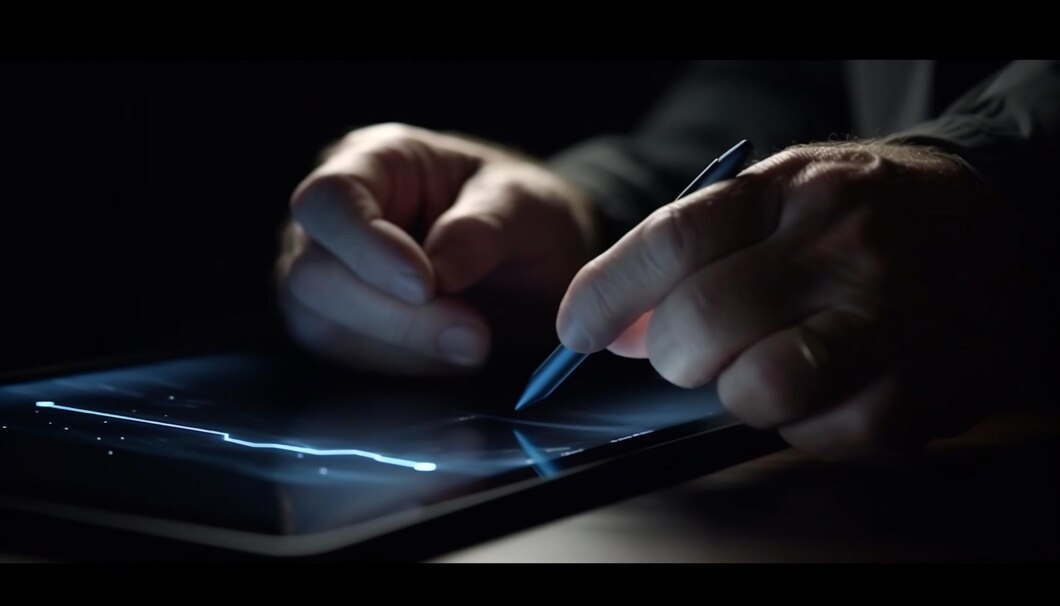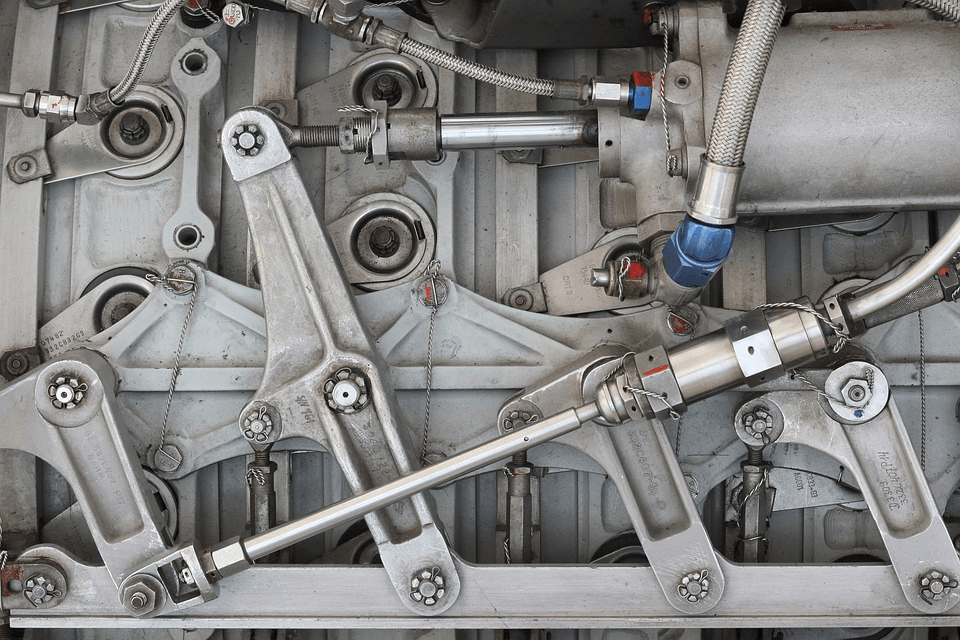In today’s rapidly evolving digital landscape, the need for secure and legally recognized signatures has become increasingly vital.
Digital signature technology offers a robust solution, enabling individuals and organizations to sign, send, and track documents with efficiency and confidence. Unlike traditional handwritten signatures, digital signatures provide enhanced security features and legal validity, making them indispensable in various industries.
With the emergence of electronic signature (e-sign) APIs, such as Lumin, organizations can streamline their document management processes further. e-sign APIs facilitate seamless integration of digital signature functionality into existing workflows, allowing customers to sign, send, and track documents directly from their preferred applications.
This not only enhances efficiency but also ensures compliance with regulatory standards and maintains high levels of security throughout the document lifecycle.
Compliance Standards And Regulations

Digital signature technology operates within a complex regulatory framework to ensure legal validity and compliance with industry standards.
Key regulations, such as the Electronic Identification, Authentication, and Trust Services (eIDAS) Regulation in the European Union and the General Data Protection Regulation (GDPR), govern the use of digital signatures and electronic transactions.
Compliance with these regulations is essential for organizations to establish the legal validity of digital signatures and protect sensitive data.
A. Understanding Key Regulations
The eIDAS Regulation establishes a uniform legal framework for electronic signatures, ensuring their recognition and enforceability across EU member states. It outlines specific requirements for electronic identification, authentication, and trust services, including electronic signatures, to enhance security and facilitate cross-border transactions.
Compliance with eIDAS is crucial for organizations operating within the EU to ensure the legal validity of digital signatures and foster trust in electronic transactions.
Similarly, the GDPR mandates stringent data protection measures, including the use of secure digital signature solutions, to safeguard individuals’ privacy rights and prevent unauthorized access to personal data. Organizations must implement appropriate technical and organizational measures to ensure compliance with GDPR requirements when using digital signature technology, thereby mitigating data breaches and non-compliance risks.
B. Implementing Standards For Legal Validity
Organizations must adhere to established standards and procedures to ensure the legal validity of digital signatures. This includes implementing robust authentication mechanisms to verify the identity of signatories and validate the integrity of electronic documents.
By adhering to industry standards and regulatory requirements, organizations can establish the legal validity of digital signatures and ensure their enforceability in legal proceedings.
Security Features Of Digital Signatures

Digital signatures incorporate advanced security features to ensure the integrity, authenticity, and confidentiality of electronic documents. Understanding these security features is crucial for organizations seeking to implement digital signature solutions while maintaining compliance and protecting sensitive information.
A. Encryption And Authentication Mechanisms
Encryption lies at the heart of digital signature technology, serving as a fundamental mechanism for securing electronic documents. Through the use of encryption algorithms, digital signatures protect the content of documents during transmission, ensuring confidentiality and preventing unauthorized access.
Digital signatures also employ robust authentication mechanisms to verify the identity of signatories and validate the integrity of electronic documents. Authentication plays a pivotal role in establishing the trustworthiness of digital signatures, allowing recipients to verify the authenticity of signed documents and the identity of the signer.
Furthermore, digital signature solutions often integrate with existing authentication methods, such as biometric authentication or two-factor authentication, to enhance security and ensure that only authorized individuals can sign documents.
B. Preventing Tampering And Ensuring Integrity
One of the primary objectives of digital signatures is to prevent tampering and ensure the integrity of electronic documents. Digital signatures achieve this by incorporating mechanisms that detect any unauthorized alterations to the signed documents.
Digital signatures include a unique digital fingerprint, known as a hash, which is generated based on the content of the document. This hash is encrypted using the signer’s private key, creating a digital signature that is unique to both the document and the signer.
Any modifications made to the document after it has been signed would result in a mismatch between the original hash and the altered document, thereby detecting tampering attempts. This tamper-evident feature ensures the integrity of electronic documents and assures recipients of the authenticity of the signed content.
In addition to detecting tampering, digital signatures often include timestamping mechanisms that record the exact time when the document was signed. Timestamps further enhance the integrity of digital signatures by providing a reliable record of the signing event, enabling parties to verify the chronological order of signatures and detect any discrepancies.
Best Practices In Digital Signature Management

Adopting best practices is essential for organizations to ensure compliance and security in digital signature management, safeguarding against potential risks and vulnerabilities.
A. Regular Audits And Compliance Checks
Regular audits of digital signature processes and systems help organizations proactively identify and address compliance or security vulnerabilities. Conducting compliance checks ensures that digital signatures adhere to regulatory standards and legal requirements, mitigating non-compliance risks and ensuring electronic documents’ legal validity.
B. Training And Awareness For Users
Effective training and awareness programs educate users about the importance of digital signatures, legal implications, and security best practices. By promoting user awareness and understanding, organizations can prevent misuse of digital signature solutions and enhance overall compliance and security.
Technological Advances In Digital Signatures
Technological innovations play a pivotal role in enhancing digital signature solutions’ security and compliance capabilities. These advancements continually evolve to address emerging threats, improve user experience, and ensure legal validity in electronic transactions.
A. Innovations Enhancing Security And Compliance
- Enhanced Encryption Algorithms: Recent advancements in encryption algorithms have bolstered the security of digital signatures, making them more resistant to cryptographic attacks. Advanced encryption standards, such as Elliptic Curve Cryptography (ECC) and RSA, offer stronger cryptographic primitives, ensuring the confidentiality and integrity of electronic documents.
- Authentication: The variants of biometric authentication methods, like facial recognition, fingerprint recognition, and iris scanning, have emerged as robust mechanisms for verifying the identity of signatories in digital signature solutions. By integrating biometric data into the signing process, organizations can enhance security and mitigate the risk of unauthorized access or impersonation.
- Multi-factor Authentication: In addition to traditional password-based authentication, digital signature solutions increasingly incorporate multi-factor authentication (MFA) methods to enhance security. MFA requires users to authenticate their identity using multiple factors, such as passwords, biometrics, and one-time passcodes, significantly reducing the risk of unauthorized access and enhancing compliance with regulatory requirements.
- Advanced Audit Trails: Digital signature solutions now offer advanced audit trail capabilities, allowing organizations to maintain detailed records of signature transactions. Audit trails provide visibility into the signing process, including the signatories’ identity, the signatures’ timestamp, and any modifications made to the document, ensuring compliance with regulatory standards and facilitating forensic analysis in case of disputes.
Conclusion
In conclusion, ensuring compliance and security in digital signature technology is essential for organizations seeking to leverage electronic signatures in their document management processes. By understanding key regulations, implementing robust security measures, and adopting best practices, organizations can harness the benefits of digital signatures while maintaining legal validity and protecting sensitive information.
Read Also: