| Question: What data does Google analytics prohibit collecting? Options: 1. Personally identifiable information. 2. Purchase amount. 3. Product SKU(s). 4. Billing city. Answer: 1. Personally identifiable information. |
What data does Google Analytics prohibit collecting?— Personally identifiable information. The terms of Google Analytics are a service that all of us must follow. Prohibit the transmission of personally identifiable information (PII) to Google Analytics.
What is the role of PII? PII can maintain track and collect data to identify individuals, including names, email addresses, and billing information.
For example, suppose you changed your android smartphone and you want to open your same old Google account to get back all sync data. What we do next, we open Google and log in with our old email address and password. If we forget the password, we can input our personal phone number to complete the whole process by inputting OTP.
After completing the process, we re-opened our old Google account and got back all the data. Here PII works to provide this service.
What Data Does Google Analytics Prohibit Collecting?
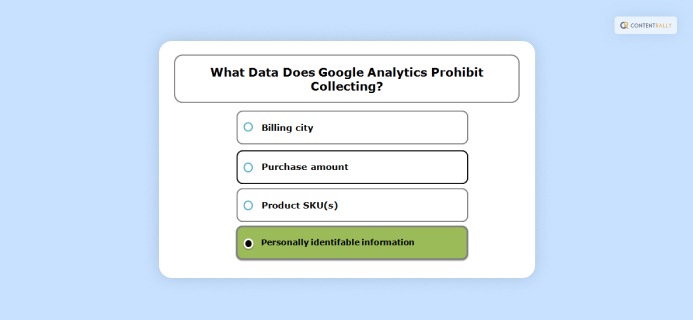
The answer is Personal identifiable information. PII can contain identifier information. It can help you identify the person uniquely. For example, date of birth, email address, and phone numbers to recognize a person individually.
Google is an advancing technology platform that has changed business operations and government legislation.
What is PPI (Personal Identifiable Information)? PPI can be defined into two types. One is sensitive personal data, and the other is non-sensitive personal data.
Sensitive – Personal Information:
- Full User’s name.
- SSN (Social Security Number).
- Driver’s license (if have).
- Mailing address.
- Credit card data.
- Passport data.
- Financial information.
- Medical reports.
Non – Sensitive Information:
- Zip Code.
- Religion.
- Gender.
- Place of birth.
- Date of birth.
- Religion.
Google Analytics Can Not Tracked Individual Users
Along with the answer of what data does Google analytics prohibit collecting, there are a few things to remember at all times. However, you cannot include any Personally Identifiable Information (PII), such as an email address, name, or company, even though you can define some user-level properties. Therefore, it is simply not possible to market to or target specific consumers based on their email addresses and tracked data.
Making data-driven decisions requires an understanding of your visitors and how they interact with your website or product. There could be serious reporting gaps because Google Analytics tracks based on browser and device type rather than individual profiles. Additionally, user data is usually dispersed among various sources.
Your reporting capabilities are substantially increased by consolidating all of your user data on a single platform. Typically, Google Analytics only works with browser, and website information.
You May Like To Know About: What Feature Can Join Offline Business Systems Data With Online Data Collected By Google Analytics?
Personal Data Vs. Personally Identifiable Information
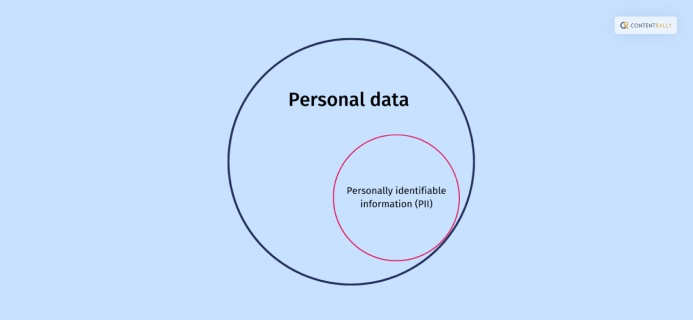
Personal data and Personally Identifiable Information maintain a fine line. Religion, ethnicity, medical history, and sexual orientation can be classified as personal data.
Device ID numbers, IP addresses, online aliases, browser cookies, and generic data fall into the category of Personally Identifiable Information.
Example OF PII (Personally Identifiable Information)
Early in 2018, there was a significant data breach at Facebook Inc. (META), currently known as Meta. 30 million Facebook users’ profiles were gathered without their permission by a third-party organization named Cambridge Analytica.
Through a researcher who was employed by the University of Cambridge, Cambridge Analytica obtained its data from Facebook. A personality test-based Facebook app was created by the researcher. A software program is known as an application used on websites and mobile devices.
What Qualifies As PII?
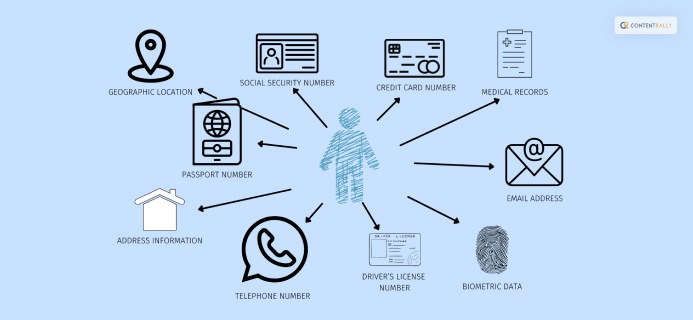
The U.S government defined PII as:
“Information which can be used to distinguish or trace an individual’s identity, such as their name, social security number, biometric records, etc. alone, or when combined with other personal or identifying information which is linked or linkable to a specific individual, such as date and place of birth, mother’s maiden name, etc.”
Frequently Asked Questions(FAQs)
You have reached the end of this article. I have discussed what data does Google Analytics prohibit collecting. Now, let’s move on to the next few questions that people frequently ask over time.
We need to consider them for better understanding.
Ans: Violations of PII are prohibited and frequently entail crimes like identity theft. In addition, unlawful access, use, or disclosure of PII may result in violations. A violation can also occur if a PII breach is not reported.
Ans: Google Analytics collects the following data:
Browser and device information.
1. Number of Users
2. Approximate geolocation
3. Session statistics
4. Language
5. Page or location
6. Page title
7. Age
8. App version
9. OS version
10. App store
11. Device category and more.
Ans: First, the Google team does not want to collect personal data. For this reason, they do not implement additional code for collecting data.
Ans: Google Analytics is an open platform that you can use to track your social media platforms. It is a free analytical dashboard that helps you to find out the total traffic. Social media traffic source and other metrics.
If you are doing social media marketing, Google analytics can be a solid option for analyzing tools to understand the market and audience demand. Many established social media influencers and markets suggest using Google analytics at the beginning as well as the advanced stages of business.
Wrapping It Up!
What Data Does Google Analytics Prohibit Collecting?—- now, you need to ask this question to anyone. Any type of information that can be used to identify a person, such as their name, address, phone number, passport details, and social security number, is referred to as personal identifying information (PII).
And Google analytics avoids this type of data to collect. Identity thieves routinely target this information, especially when doing so online. Because of this, it’s crucial for businesses and governmental organizations to maintain the security of their databases.
Hopefully, this article has been able to meet your queries, if you have any further relatable questions, let me know in the comment section. I would like to know your words.
Read Also:






















